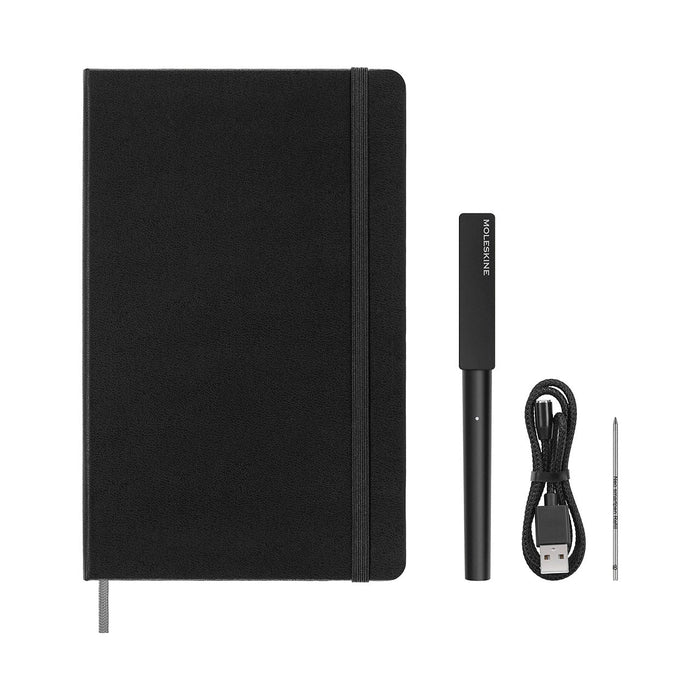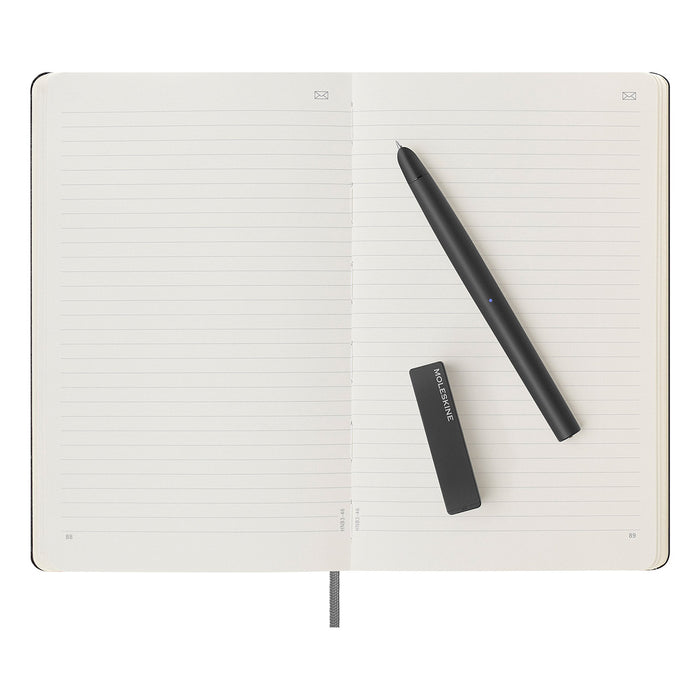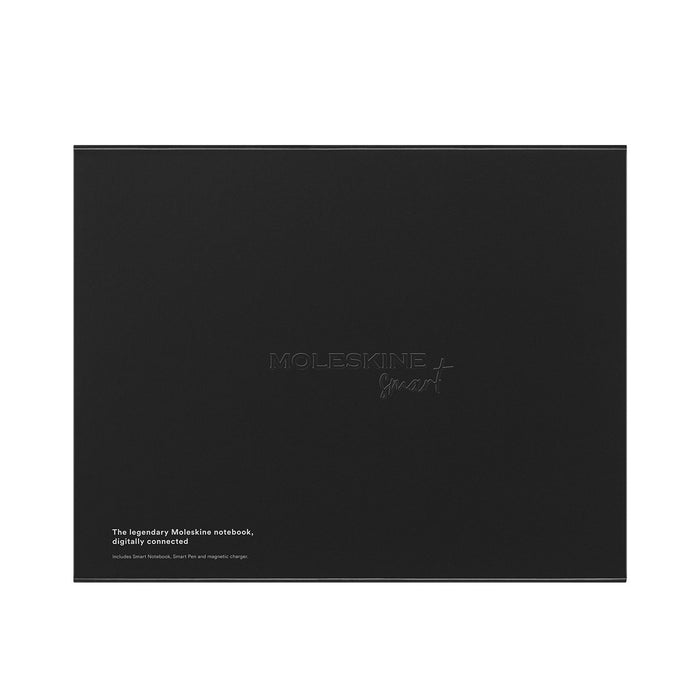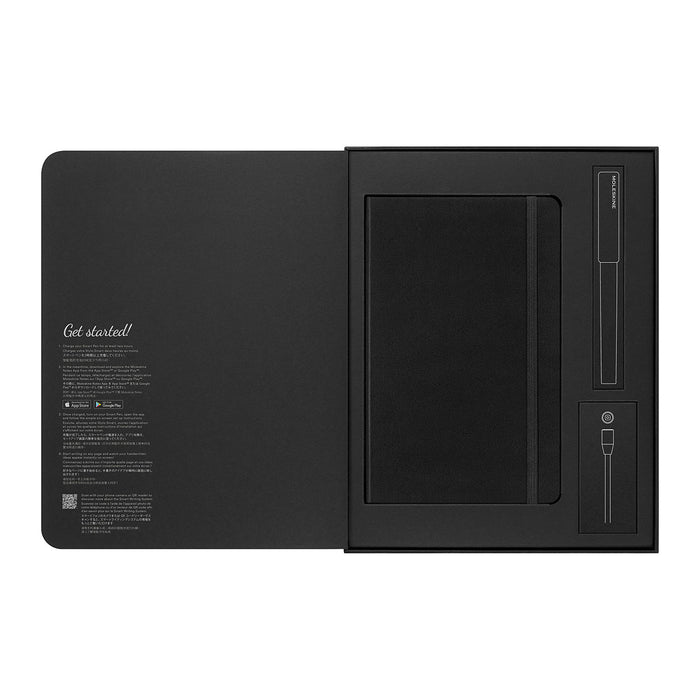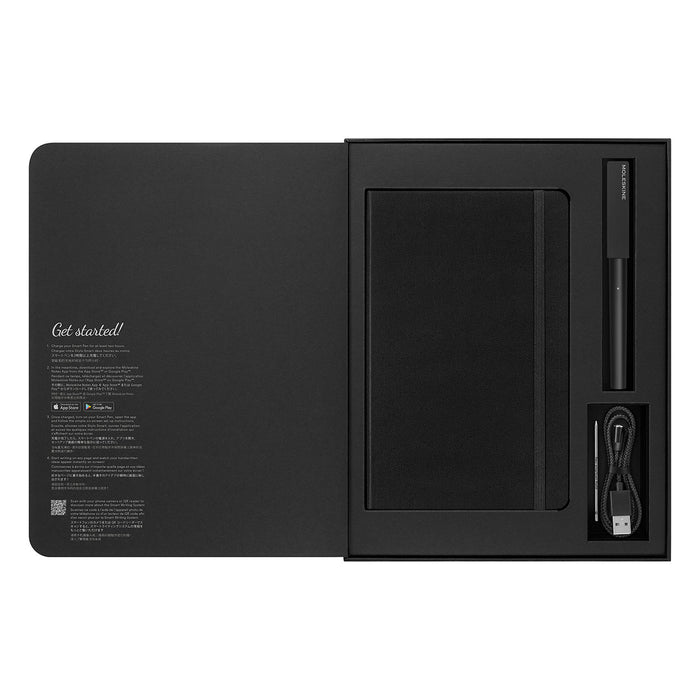Notebook Size Guide
Size Guide
Looking for a notebook that fits your lifestyle? The Large size is Moleskine's most versatile, offering a balance of space and portability that's hard to beat. Moleskine Pocket notebooks are easy to carry with you, while Extra Large notebooks offer more room for when inspiration strikes.
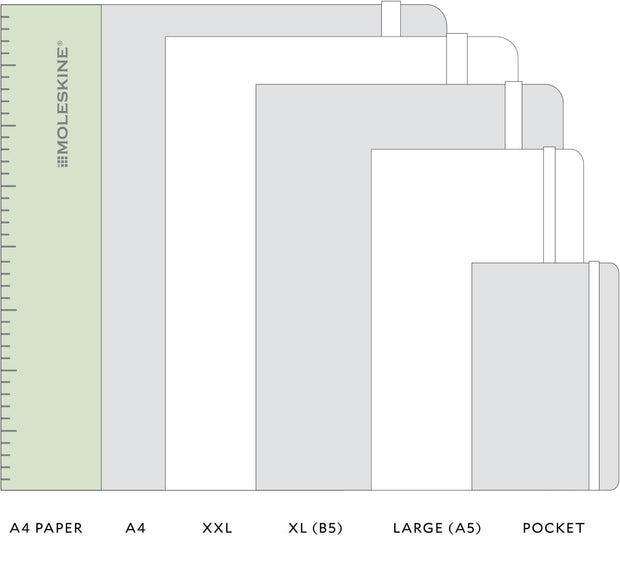
Smart Writing Notebook + Pen Set
Smart Writing Notebook + Pen Set
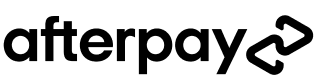
Couldn't load pickup availability
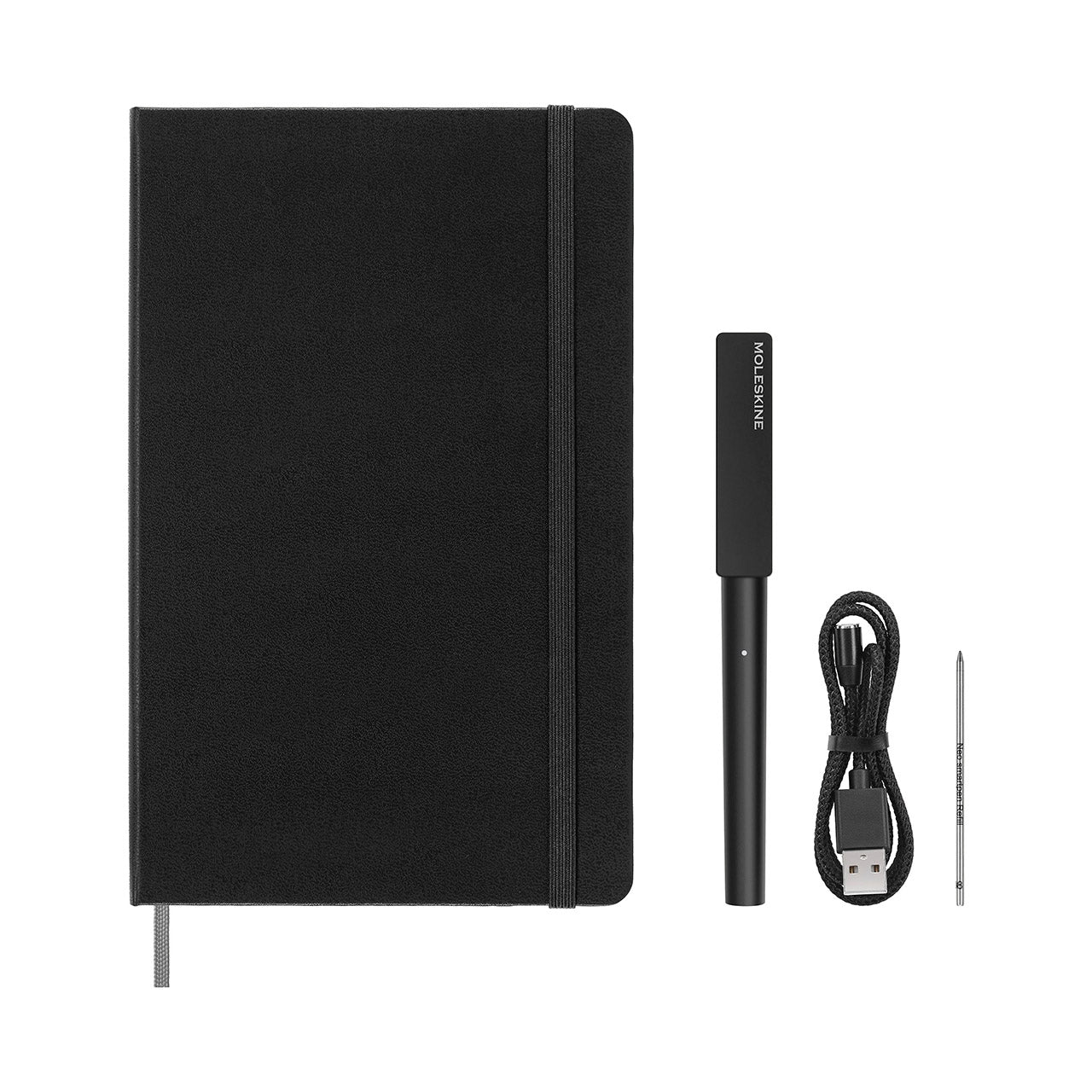


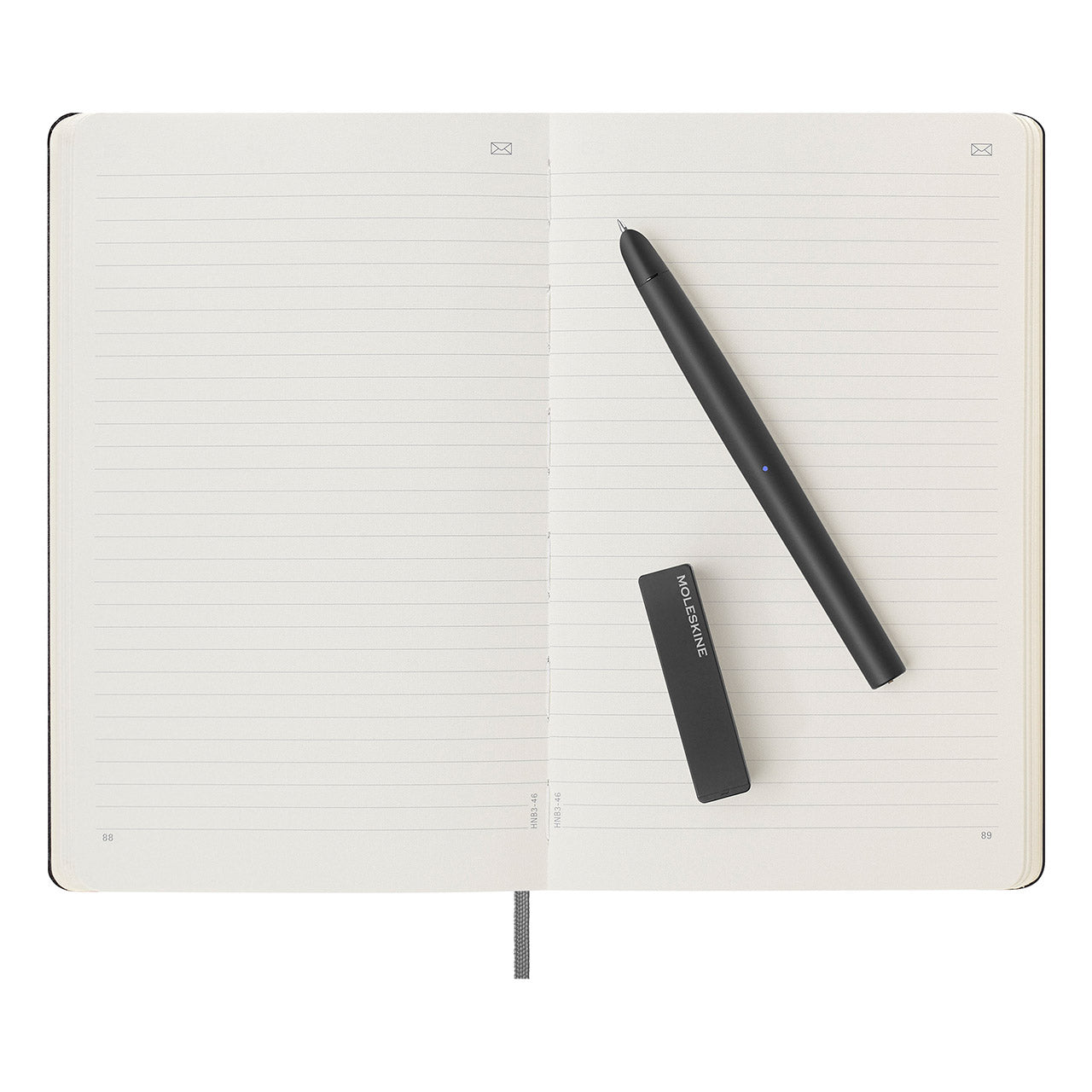





Description
Merging the analogue feel of traditional handwriting with the infinite possibilities of the digital world, Moleskine's Smart Writing Set makes it easy to express yourself in whole new ways. Including a redesigned Moleskine Smart Pen and Smart Notebook, the Smart Writing Set uses Ncode technology to create instant digital copies of every page. That technological twist makes it a breeze to sketch out your ideas by hand, which feels more natural and intuitive than a digital interface, then duplicate, share, tweak and edit your thoughts however you see fit.
Despite sporting some of the most cutting-edge technology available, both the Smart Notebook and Smart Pen preserve the classic Moleskine elements that have made the brand such a global icon. Alongside options to instantly email your notebook page, you'll find the core essentials of a Moleskine on display, like the In Case of Loss notice that has become a sort of trademark for the brand, as well as the rounded corners, elastic closure and ribbon bookmark that you've come to expect from a Moleskine notebook.
Requires the Moleskine Notes app.
Specifications
- Smart writing set
- INCLUDES: Moleskine Smart Pen; Moleskine Smart Notebook; magnetic USB charger to recharge pen; 1x pen tip ink refill
- NOTEBOOK COVER: Hard
- PAGE LAYOUT: Ruled
- PAGES: 176
- NOTEBOOK SIZE: Large
- FEATURES: ivory-colored, 100 g/m², acid-free paper; 'In case of loss' printed on the flyleaf; expandable inner pocket in the back; lies flat, opens at 180°; paper made from well-managed, FSC® -certified forests and other controlled sources
- SOURCE: Designed in Italy
Smart. The Moleskine that works like a computer.
Nothing compares to this new system, completely reinvented in 2022
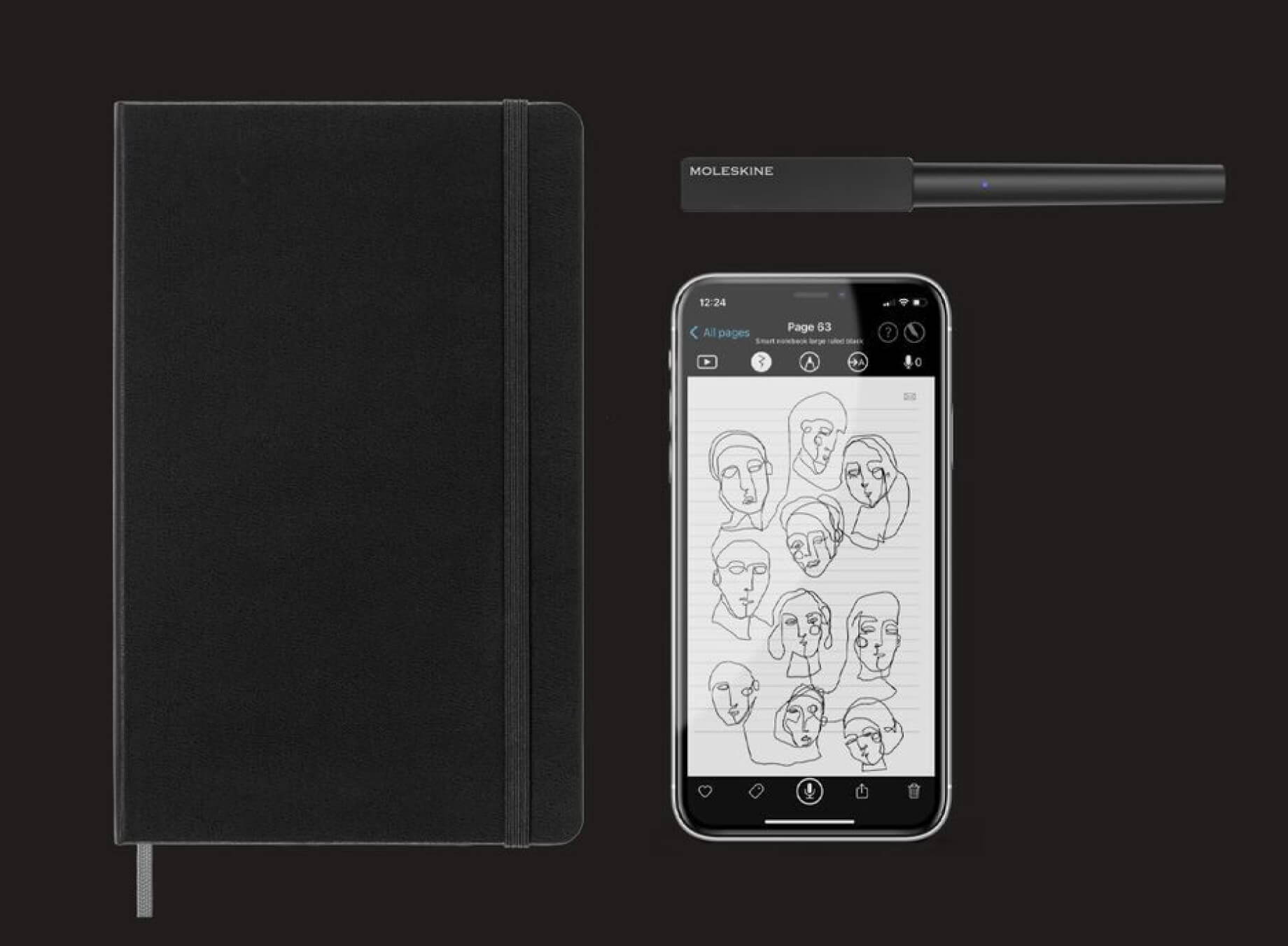
Send emails or share ideas right away from paper in your own handwriting
Convert handwritten notes into digital text and edit, colour and highlight them.
Record Audio in sync with the page you are writing on. Play it back whenever you want to enrich lessons, meetings, conferences, and even memories.
Get an instant backup from paper to digital and bring all your smart Moleskines with you at once. Browse and search all your Smart Notebooks from any device.
Free yourself from Wi-Fi. When offline, use your Smart like a normal notebook: the Smart Pen will automatically upload your notes to the app as soon as you’re back online.
Search by keywords or tag your notes and sort them bu topic from all your Smart Moleskines. Ideas don’t occur in an organised way: Smart will get the in line for you.